Desktop in the enterprise
A few days ago I gave some support to people running a desktop pilot project. They are testing three different desktops; Novell/Suse Desktop 10, Fedora, Red Hat Workstation.
The task was to integrate Suse Desktop with an existing AD. Okay, lets start with using the configuration GUI that they are famous for. There is a selection for running AD. Nice! Click for SSL, the current AD is no configured for TLS. Fill in Group and User OU. This seems promising. But here are we entering the halt. MS recommends that you configure your AD to use a proxy-users before authentication. But the Suse GUI does not have support for a proxy-user, so we change direction and start editing the /etc/ldap.conf-file. Add the proxy-user. But things is not working. A normal ldapsearch works but not doing id username. Looking in the logs it shows that it tries to use ldap and not ldaps. Some searching using google gives that on Suse the parameter ssl on in the config file is not working, you instead have to point out the AD-servers using the uri ldaps://host parameter. The parameter ssl on works fine in Red Hat and Mandriva and is discussed in the man page at Suse. After some complaining to the consultant responsible for the pilot it shows up that it may be better to use the NDS connection to connect to AD. Why is the gui pointing os in the direction that is not recommended by Novell? And a few days later AD integration is still not working for them.
Now to the Red Hats. The pilot started out with testing the Desktop version, but it does not provides compilers and Emacs. This makes it not useful for the researches and developers that should use the desktops in this case. The project make a change to Red Hat enterprise Workstation on recommendation from Red Hat.
It also shows that Red Hat is removing all binary drivers from their distribution. I am not a fan of binary drivers either, but as long as they are needed to give the user a good experience we need to handle them. In this case they have removed some Intel wireless drivers that are needed for, among others, some HP laptops.
You probably ask: Why not Ubunt? I ask it too but have not got a good answer. I know that Ubuntu still not have nice interfaces for all system manager configuration, but what is the problem? Better to not have one than have one that not works. The important is that a normal user does not need command line and trixing to get the wireless etc working. So what is the extra value I got by paying Suse or Red Hat for a nice desktop instead of order or download a free Ubuntu CD.
The task was to integrate Suse Desktop with an existing AD. Okay, lets start with using the configuration GUI that they are famous for. There is a selection for running AD. Nice! Click for SSL, the current AD is no configured for TLS. Fill in Group and User OU. This seems promising. But here are we entering the halt. MS recommends that you configure your AD to use a proxy-users before authentication. But the Suse GUI does not have support for a proxy-user, so we change direction and start editing the /etc/ldap.conf-file. Add the proxy-user. But things is not working. A normal ldapsearch works but not doing id username. Looking in the logs it shows that it tries to use ldap and not ldaps. Some searching using google gives that on Suse the parameter ssl on in the config file is not working, you instead have to point out the AD-servers using the uri ldaps://host parameter. The parameter ssl on works fine in Red Hat and Mandriva and is discussed in the man page at Suse. After some complaining to the consultant responsible for the pilot it shows up that it may be better to use the NDS connection to connect to AD. Why is the gui pointing os in the direction that is not recommended by Novell? And a few days later AD integration is still not working for them.
Now to the Red Hats. The pilot started out with testing the Desktop version, but it does not provides compilers and Emacs. This makes it not useful for the researches and developers that should use the desktops in this case. The project make a change to Red Hat enterprise Workstation on recommendation from Red Hat.
It also shows that Red Hat is removing all binary drivers from their distribution. I am not a fan of binary drivers either, but as long as they are needed to give the user a good experience we need to handle them. In this case they have removed some Intel wireless drivers that are needed for, among others, some HP laptops.
You probably ask: Why not Ubunt? I ask it too but have not got a good answer. I know that Ubuntu still not have nice interfaces for all system manager configuration, but what is the problem? Better to not have one than have one that not works. The important is that a normal user does not need command line and trixing to get the wireless etc working. So what is the extra value I got by paying Suse or Red Hat for a nice desktop instead of order or download a free Ubuntu CD.
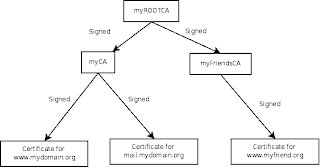
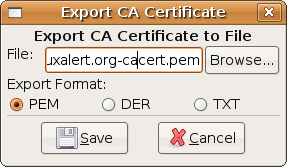
Comments