Google Web Toolkit in an Linux 64-bit environment
I have started to take a closer look at Google Web Toolkit (GWT). It looks very nice giving me the possibility to debug AJAX-clients and removing the need for quirks for different browser (read MS IE).
Unfortunatly GWT is only shiped as 32-bit and I am running a 64-bit Ubuntu 8.04. The SVN-repository of GWT include some pre-compiled libraries which are compiled for 32-bit Linux.
The easy way is to download and install a 32-bit Java from Sun. Following the GWT getting started got me up and running. But I wanted to use my usual Eclipse in 64-bit version.
So I started Eclipse and imported my lab project according to the instructions. Then it was time for some settings.
First, add the 32-bit Java as an JRE to Eclipse:
Unfortunatly GWT is only shiped as 32-bit and I am running a 64-bit Ubuntu 8.04. The SVN-repository of GWT include some pre-compiled libraries which are compiled for 32-bit Linux.
The easy way is to download and install a 32-bit Java from Sun. Following the GWT getting started got me up and running. But I wanted to use my usual Eclipse in 64-bit version.
So I started Eclipse and imported my lab project according to the instructions. Then it was time for some settings.
First, add the 32-bit Java as an JRE to Eclipse:
- Open the Window menu and select Preferences.
- Select Java and then Installed JREs in the tree menu to the left.
- Select add and pointed out where you installed your 32-bit Java and closed all the dialogs.
- Right clicked on your imported GWT-project at select Properties.
- Chose Run/Debug settings and then the only existing launcher for the project and finaly edit.
- In the new dialog that show up; select the JRE tab. Click on Alternate JRE and select your 32-bit java in the drop down.
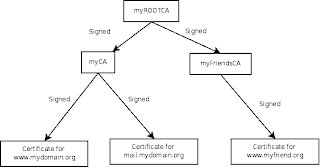
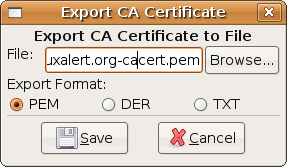
Comments
One additional change I had to make for Fedora 8 was to install libstdc++.so.5 to get the hosted browser to work.
** Unable to find a usable Mozilla install **
You may specify one in mozilla-hosted-browser.conf, see comments in the file for details.
Anyone knows a solution, I tried downlading 32bit Librarys for mozillat and swt but nothing changed.
I'm also with Ubuntu 8.04 and GWT1.5.3
Thanks!
BTW check the design I've made myself High class escort
I did configure my environment as you mentioned and had to install libstdc++.so.5 in 9.10 Ubuntu's version. Had to point the LD_LIBRARY_PATH environment variable to the mozilla-1.7.12 directory in GWT distribuiton before start.
But, when I ran hosted mode in my Eclipse Galileo I got an error saying that my 8080 port is not available because another app is running on it.
Have you a tip for something like this?
Hugs,
Rogério Valente
Run in a shell:
lsof -i:8080
It will show you what software already using the port.
Thanks for answer me. I found an error in Run/Debug of the configuration of my Eclipse Galileo. The option "Run built-in server" in "Main" tab was checked. I just uncheck the option and run my application.
Thanks.
Cheers.
that was very useful thanks