Upgrade to Ubuntu 10.10 and ATI-graphics
If you read this before you upgrade Ubuntu to 10.10. Remove/inactivate all your binary drivers before you upgrade.
If you read this after you upgrade Ubuntu to 10.10 and get a messy screen so you do not see anything and can't login. Reboot your computer in failsafe mode. Select to become root and do:
I will now try to run the open source variant instead. I hate closed source, it is only problems.
If you read this after you upgrade Ubuntu to 10.10 and get a messy screen so you do not see anything and can't login. Reboot your computer in failsafe mode. Select to become root and do:
apt-get install fglrxI also remembered that I got in the last installation phase at the upgrade a complaint about problem removing fglrx. Why do I suggest to install fglrx when we actually have a problem to remove it? Well it is easy. Since it was half installed and I could not remove it, then I tried to install it again. I saw it installed dkms and compiled a new version of the driver for my kernel.
I will now try to run the open source variant instead. I hate closed source, it is only problems.
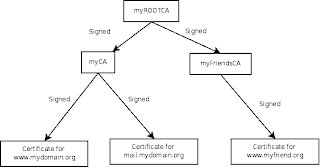
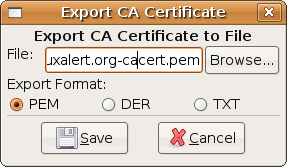
Comments