Stop trying to login through my ssh
Yesterday I got to annoyed on all the brute force attacks against my computers ssh-server. I know that I am definitely not alone. To prevent brute force attacks on ssh I installed denyhosts. Denyhosts log all login attempts logged in /var/log/auth.log and blocks IP-addresses that tries to login but fails repeatedly.
To install denyhosts on ubuntu you have to activate universe and then just select the denyhosts package. Then you are ready, the package starts the application automatically. No configuration needed. But, denyhosts have a nice feature that you can upload your blocked IP-addresses to a server on the net and download what addresses other blocks. This feature is not activated by default. To activate it remove the #-char from the line in /etc/denyhosts.conf:
#SYNC_SERVER = http://xmlrpc.denyhosts.net:9911
Then restart the server: sudo /etc/init.d/denyhosts restart
24h later denyhosts block more than 1400 IP-addresses.
To install denyhosts on ubuntu you have to activate universe and then just select the denyhosts package. Then you are ready, the package starts the application automatically. No configuration needed. But, denyhosts have a nice feature that you can upload your blocked IP-addresses to a server on the net and download what addresses other blocks. This feature is not activated by default. To activate it remove the #-char from the line in /etc/denyhosts.conf:
#SYNC_SERVER = http://xmlrpc.denyhosts.net:9911
Then restart the server: sudo /etc/init.d/denyhosts restart
24h later denyhosts block more than 1400 IP-addresses.
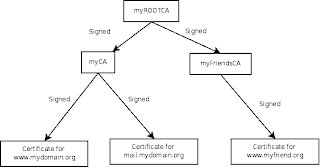
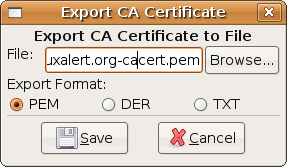
Comments
I don't know if it has any remote IP address fetcher features, though.