Add more memory to the MSI S271
When I ordered my MSI S271 I ordered it with 1GB of memory. When I bought more memory to my and my wifes cameras I also bought 1GB more to my laptop. Yesterday when the memory arrived I discovered that I not had the right Philips driver. A PH-00 screwdriver is needed. I bought one today and have now installed the extra memory in the laptop.
I got a lot of help of the assembly guide from MSI. The assembly guide was a bit tricky to find since it was written for the MSI S262 (MS-1057), which is more or less the same computer as MSI S271(MS-1058).
You need to go throw step 1-1 to 1-11 to expand the memory. Be very careful when you remove the keyboard in step 1-7 to 1-9, the keyboard cable is very fragile. Then you will see were to put the memory. It was covered with some aluminum foil in my computer. How to put the memory into the slot is described in step 3 in the assembly guide.
The MSI S271 has two memory slots and can, according to the documentation, have 2GB of memory. The memory type is SO-DIMM DDR2 533 or 667.
You can check how your memory is configured in Linux and Ubuntu using dmidecode.
Start a terminal and type:
sudo dmidecode
In the output you will find to sections that looks like:
Handle 0x002B, DMI type 17, 27 bytes
Memory Device
Array Handle: 0x0027
Error Information Handle: Not Provided
Total Width: 64 bits
Data Width: 72 bits
Size: 1024 MB
Form Factor: DIMM
Set: None
Locator: DIMM1
Bank Locator: BANK1
Type: DDR2
Type Detail: Synchronous
Speed: 266 MHz (3.8 ns)
Manufacturer: Manufacturer1
Serial Number: SerNum1
Asset Tag: AssetTagNum1
Part Number: PartNum1
If booth your slots have a value for size, you must replace one memory unit with a bigger one to increase your memory.
I got a lot of help of the assembly guide from MSI. The assembly guide was a bit tricky to find since it was written for the MSI S262 (MS-1057), which is more or less the same computer as MSI S271(MS-1058).
You need to go throw step 1-1 to 1-11 to expand the memory. Be very careful when you remove the keyboard in step 1-7 to 1-9, the keyboard cable is very fragile. Then you will see were to put the memory. It was covered with some aluminum foil in my computer. How to put the memory into the slot is described in step 3 in the assembly guide.
The MSI S271 has two memory slots and can, according to the documentation, have 2GB of memory. The memory type is SO-DIMM DDR2 533 or 667.
You can check how your memory is configured in Linux and Ubuntu using dmidecode.
Start a terminal and type:
sudo dmidecode
In the output you will find to sections that looks like:
Handle 0x002B, DMI type 17, 27 bytes
Memory Device
Array Handle: 0x0027
Error Information Handle: Not Provided
Total Width: 64 bits
Data Width: 72 bits
Size: 1024 MB
Form Factor: DIMM
Set: None
Locator: DIMM1
Bank Locator: BANK1
Type: DDR2
Type Detail: Synchronous
Speed: 266 MHz (3.8 ns)
Manufacturer: Manufacturer1
Serial Number: SerNum1
Asset Tag: AssetTagNum1
Part Number: PartNum1
If booth your slots have a value for size, you must replace one memory unit with a bigger one to increase your memory.
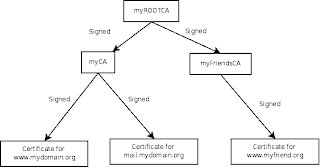
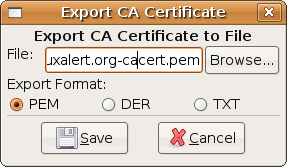
Comments