Zepto 6014w with Ubuntu 7.04
I have now installed Ubuntu 7.04 (Feisty Fawn) on my wifes laptop from Zepto. It's a 6014W. I do my installation, as usual, through network boot (PXE). I noticed that Zepto has the same bug as my MSI S271 in BIOS for PXE-boot. It will only bot through PXE some times, with no clear pattern when.
Unfortunately, I do not like the LVM-configuration in the text based installation. The installation worked smoothly, except the LVM-part. The cause was that I wanted to change what partitions to create.
The resolution for the screen got right in the xorg.con-file, but not in the reality. The xorg.conf said 1280x800 but the display showed 1024x768. The solution, which is not obvious, is to install the package 915resolution. I would like to see this installed by default. No extra configuration needed.
The default volume control must be remapped to work to another controller in the mixer. The sound worked out of the box.
Other things we have tested are:
The impression so far is that it is a nice laptop, which you can by without Microsoft tax, and it works well with Ubuntu.
Unfortunately, I do not like the LVM-configuration in the text based installation. The installation worked smoothly, except the LVM-part. The cause was that I wanted to change what partitions to create.
The resolution for the screen got right in the xorg.con-file, but not in the reality. The xorg.conf said 1280x800 but the display showed 1024x768. The solution, which is not obvious, is to install the package 915resolution. I would like to see this installed by default. No extra configuration needed.
The default volume control must be remapped to work to another controller in the mixer. The sound worked out of the box.
Other things we have tested are:
- The wireless and network manager works great.
- The flashy graphics with Berryl are working.
- We can turn on and of the touchpad
- CPU clocking does not work. It is a Pentium mobile CPU.
The impression so far is that it is a nice laptop, which you can by without Microsoft tax, and it works well with Ubuntu.
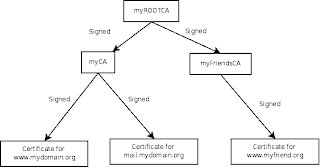
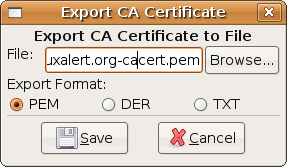
Comments